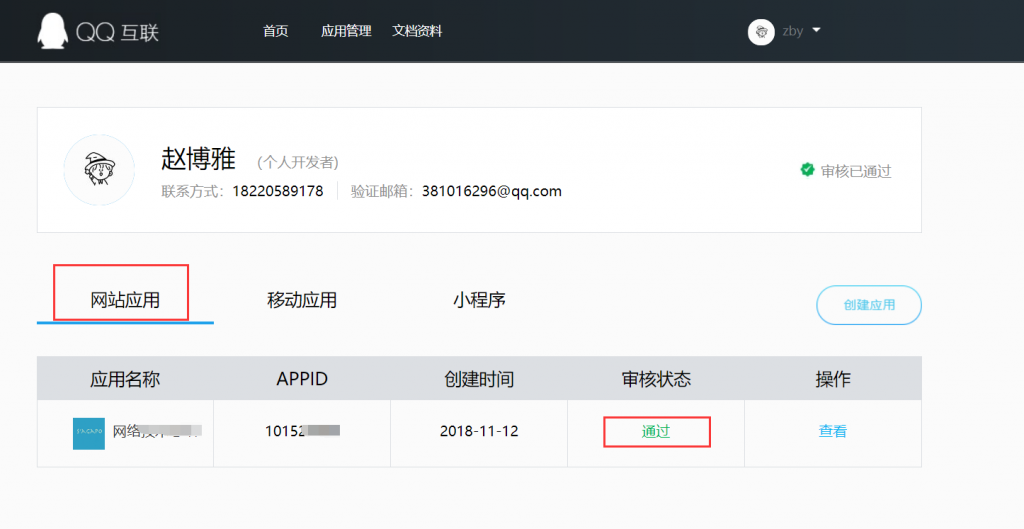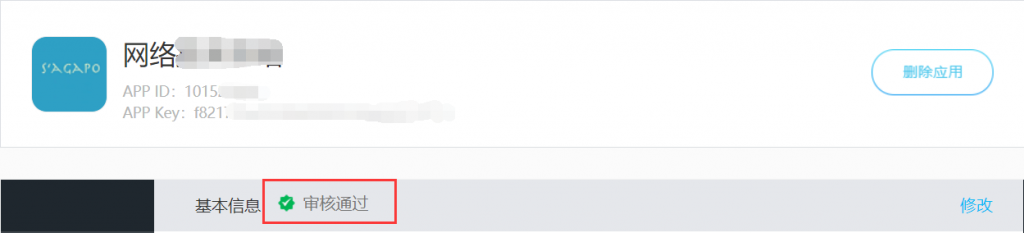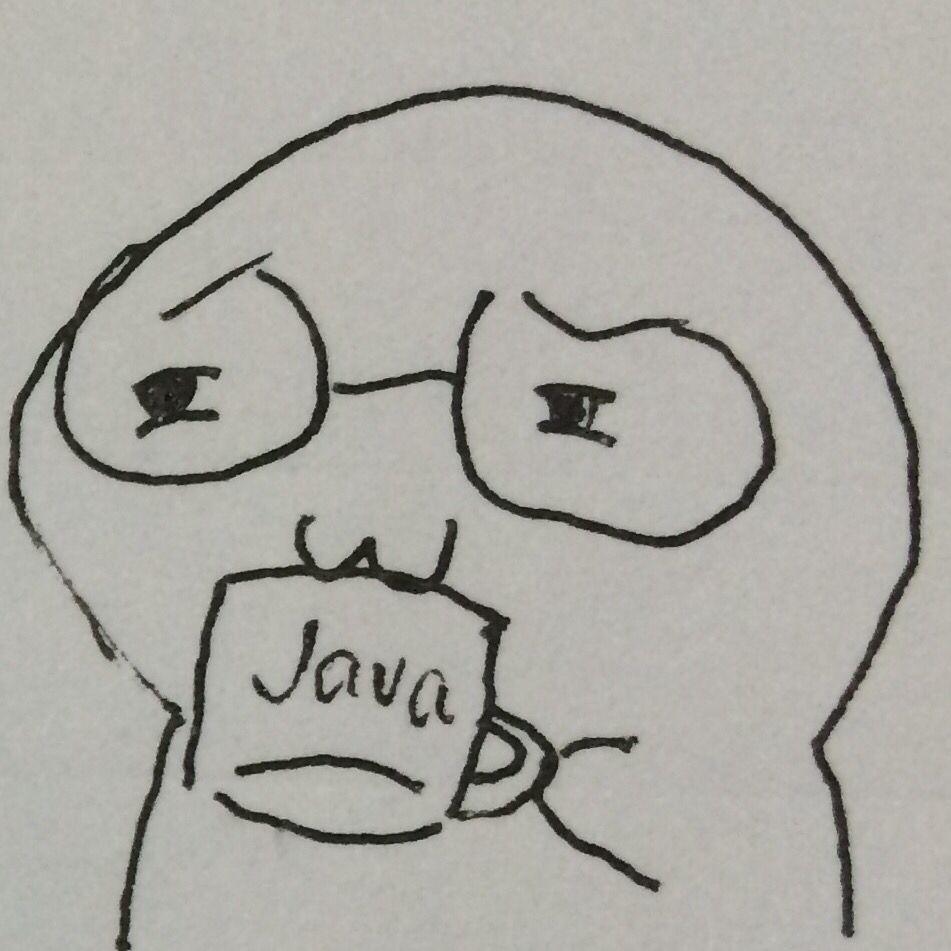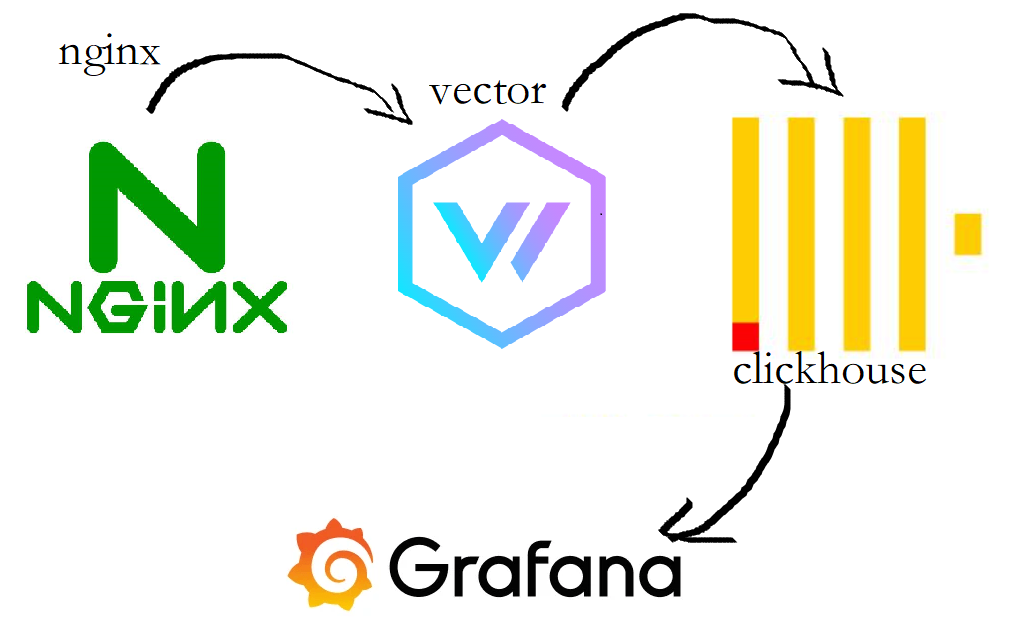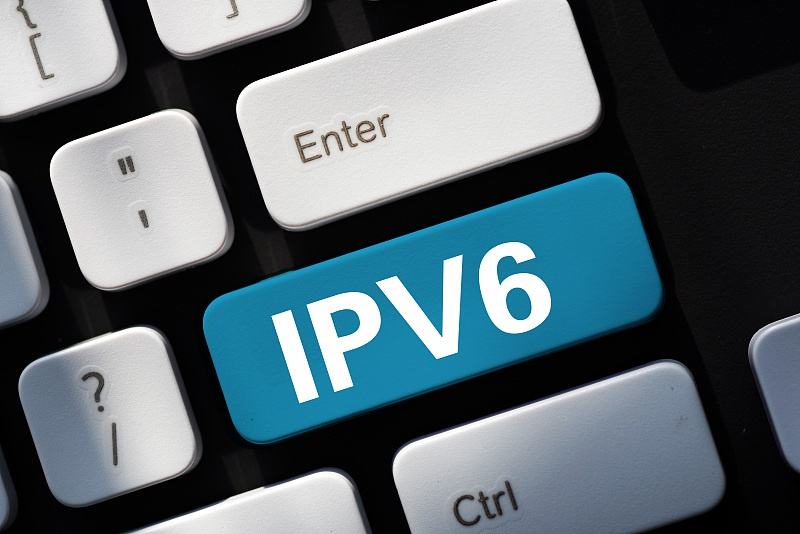QQ互联平台上申请对接(根据自己开发选择应用环境)
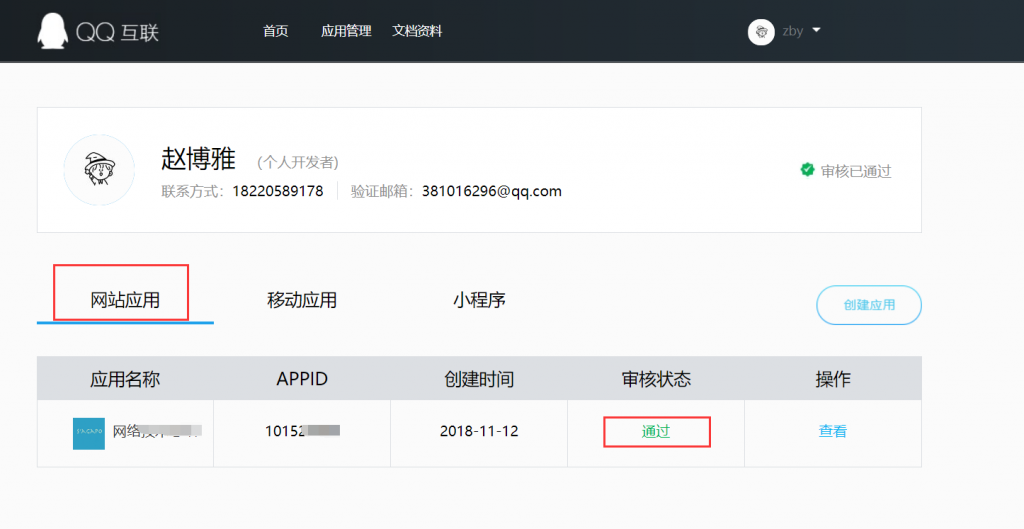
申请过程中审核时间比较长
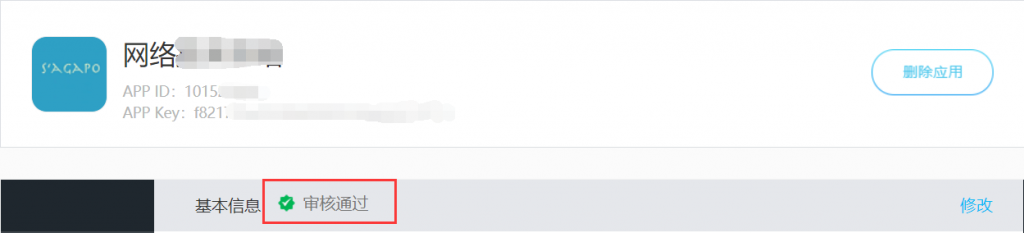

回调地址可以理解为提供给腾讯一个你的服务地址,让腾讯调用并返回你需要的内容
回调地址不能是本地地址,所以我这里使用了内网穿透方便在本地测试
稍微看一下接口调用的注意点
对于应用而言,使用qq的注册信息只需要两步
1、获取Authorization Code;
2、通过Authorization Code获取Access Token
第一步:获取Authorization Code
请求地址:
PC网站:https://graph.qq.com/oauth2.0/authorize
请求方法:
GET
请求参数:
返回:
第二步:通过Authorization Code获取Access Token
请求地址:
PC网站:https://graph.qq.com/oauth2.0/token
请求方法:
GET
请求参数: 
返回:

直接上代码吧
1
2
3
4
5
6
7
8
9
10
11
12
13
14
15
16
17
18
19
20
21
22
23
24
25
26
27
28
29
30
31
32
33
34
35
36
37
38
39
40
41
42
43
44
45
46
47
48
49
50
51
52
53
54
55
56
57
58
59
60
61
62
63
64
65
66
67
68
69
70
71
72
73
74
75
76
77
78
79
80
81
82
83
84
85
86
87
88
89
90
91
92
93
94
95
96
97
98
99
100
101
102
103
104
105
106
107
108
109
110
111
112
113
114
115
116
117
118
119
120
121
122
123
124
125
126
127
128
129
130
131
132
133
134
135
136
137
138
139
140
141
142
143
144
145
146
147
148
| package club.zby.newplan.service;
import club.zby.newplan.Entity.Constants;
import club.zby.newplan.Entity.QQUserInfo;
import club.zby.newplan.Untlis.HttpClientUtils;
import club.zby.newplan.Untlis.URLEncodeUtil;
import com.alibaba.fastjson.JSON;
import org.apache.commons.lang3.StringUtils;
import org.springframework.beans.factory.annotation.Autowired;
import org.springframework.stereotype.Service;
import org.springframework.web.bind.annotation.GetMapping;
import java.util.HashMap;
import java.util.Map;
@Service
public class QQService {
@Autowired
private Constants constants;
public String getCode(){
StringBuilder url = new StringBuilder();
url.append("https://graph.qq.com/oauth2.0/authorize?");
url.append("response_type=code");
url.append("&client_id=" + constants.getQqAppId());
String redirect_uri = constants.getQqRedirectUrl();
url.append("&redirect_uri=" + URLEncodeUtil.getURLEncoderString(redirect_uri));
url.append("&state=ok");
System.out.println(url.toString());
return url.toString();
}
public Map<String, Object> getToken(String code) throws Exception {
StringBuilder url = new StringBuilder();
url.append("https://graph.qq.com/oauth2.0/token?");
url.append("grant_type=authorization_code");
url.append("&client_id=" + constants.getQqAppId());
url.append("&client_secret=" + constants.getQqAppSecret());
url.append("&code=" + code);
String redirect_uri = constants.getQqRedirectUrl();
url.append("&redirect_uri=" + URLEncodeUtil.getURLEncoderString(redirect_uri));
String result = HttpClientUtils.get(url.toString(), "UTF-8");
System.out.println("url:" + url.toString());
String[] items = StringUtils.splitByWholeSeparatorPreserveAllTokens(result, "&");
String accessToken = StringUtils.substringAfterLast(items[0], "=");
Long expiresIn = new Long(StringUtils.substringAfterLast(items[1], "="));
String refreshToken = StringUtils.substringAfterLast(items[2], "=");
Map<String,Object > qqProperties = new HashMap<String,Object >();
qqProperties.put("accessToken", accessToken);
qqProperties.put("expiresIn", String.valueOf(expiresIn));
qqProperties.put("refreshToken", refreshToken);
return qqProperties;
}
@GetMapping("/refreshToken")
public Map<String,Object> refreshToken(Map<String,Object> qqProperties) throws Exception {
String refreshToken = (String) qqProperties.get("refreshToken");
StringBuilder url = new StringBuilder("https://graph.qq.com/oauth2.0/token?");
url.append("grant_type=refresh_token");
url.append("&client_id=" + constants.getQqAppId());
url.append("&client_secret=" + constants.getQqAppSecret());
url.append("&refresh_token=" + refreshToken);
System.out.println("url:" + url.toString());
String result = HttpClientUtils.get(url.toString(), "UTF-8");
String[] items = StringUtils.splitByWholeSeparatorPreserveAllTokens(result, "&");
String accessToken = StringUtils.substringAfterLast(items[0], "=");
Long expiresIn = new Long(StringUtils.substringAfterLast(items[1], "="));
String newRefreshToken = StringUtils.substringAfterLast(items[2], "=");
qqProperties.put("accessToken", accessToken);
qqProperties.put("expiresIn", String.valueOf(expiresIn));
qqProperties.put("refreshToken", newRefreshToken);
return qqProperties;
}
public String getOpenId(Map<String,Object> qqProperties) throws Exception {
String accessToken = (String) qqProperties.get("accessToken");
if (!StringUtils.isNotEmpty(accessToken)) {
}
StringBuilder url = new StringBuilder("https://graph.qq.com/oauth2.0/me?");
url.append("access_token=" + accessToken);
String result = HttpClientUtils.get(url.toString(), "UTF-8");
String openId = StringUtils.substringBetween(result, "\"openid\":\"", "\"}");
return openId;
}
public QQUserInfo getUserInfo(String openid,Map<String,Object> qqProperties) throws Exception {
String accessToken = (String) qqProperties.get("accessToken");
if (!StringUtils.isNotEmpty(accessToken) !StringUtils.isNotEmpty(openid)) {
return null;
}
StringBuilder url = new StringBuilder("https://graph.qq.com/user/get_user_info?");
url.append("access_token=" + accessToken);
url.append("&oauth_consumer_key=" + constants.getQqAppId());
url.append("&openid=" + openid);
String result = HttpClientUtils.get(url.toString(), "UTF-8");
Object json = JSON.parseObject(result, QQUserInfo.class);
QQUserInfo userInfo = (QQUserInfo) json;
return userInfo;
}
}
|